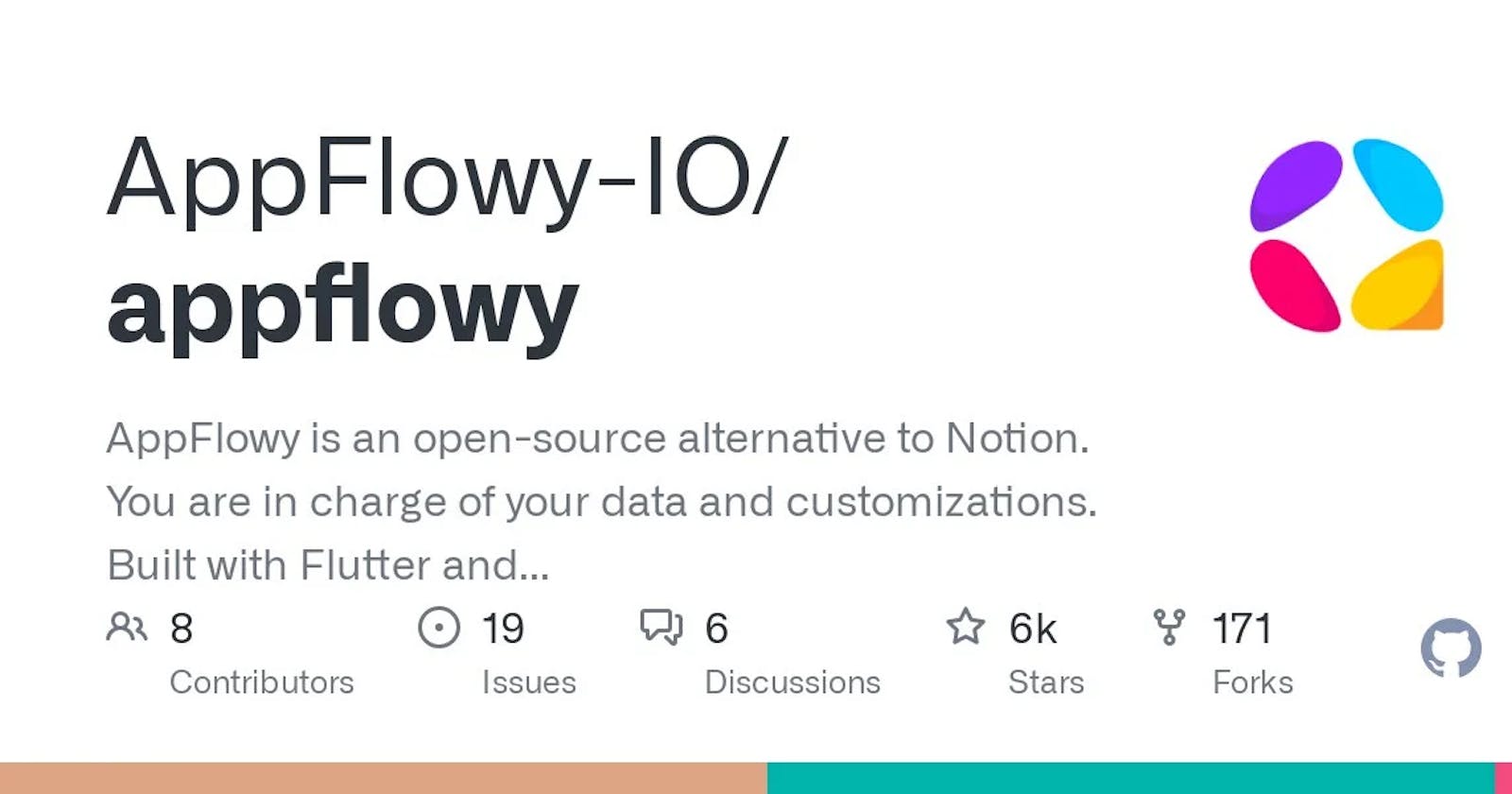Intro
AppFlowy is an open-source alternative to Notion.
As we all know that "Notion is a single space where you can think, write, and plan. Capture thoughts, manage projects, or even run an entire company — and do it exactly the way you want." but it isn't open-source.
And open-source software has its own set of advantages. AppFlowy tries to bring just that to our beloved Notion software. Sounds Fun!!!!

Being open-source, AppFlowy comes with a whole set of advantages of its own. Some being:
100% data control: You can host AppFlowy wherever you want; no vendor lock-in.
Unlimited customizations: Design and modify AppFlowy your way with an open core codebase.
One codebase supporting multiple platforms: AppFlowy is built with Flutter and Rust, for providing, Faster development, better native experience, and more reliable performance.
Let's see how to build it from the source.
Building Steps
These steps are only for Ubuntu System
Step 1: Get the source code
- Clone the source code from our GitHub project.
git clone https://github.com/AppFlowy-IO/appflowy.git
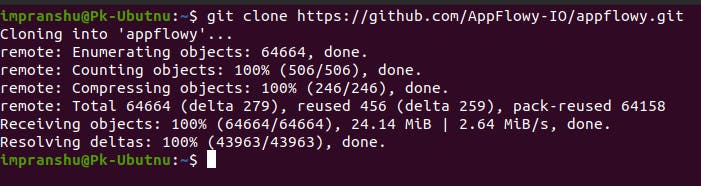
Step 2: Install your build environment
- Install system prerequisites
sudo apt-get install curl build-essential libsqlite3-dev libssl-dev clang cmake ninja-build pkg-config libgtk-3-dev unzip
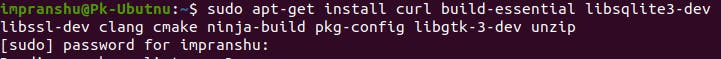
Install flutter according to https://docs.flutter.dev/get-started/install/linux. Make sure to install flutter in a directory that is appropriate for you.
OR you can use the code below to install
FLUTTERmanually on your linux system.
git clone https://github.com/flutter/flutter.git
cd flutter
echo "export PATH=\$PATH:"`pwd`"/bin" >> ~/.profile
export PATH="$PATH:`pwd`/bin"
cd ..
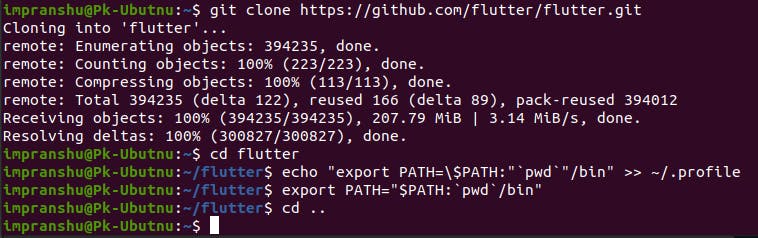
- Run the setup script from the base directory
cd appflowy
./frontend/scripts/install_dev_env/install_linux.sh
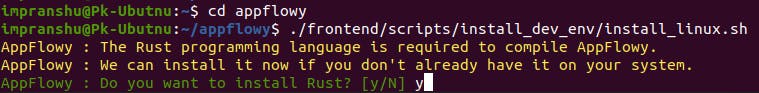
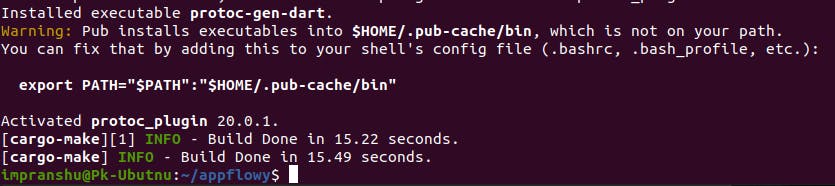
If you get the warning as shown above, run following command:
export PATH="$PATH":"$HOME/.pub-cache/bin"
Step 3: Build AppFlowy (Flutter GUI application)
- Change to the frontend directory
cd frontend
- Build AppFlowy. You'll find the binary in
app\_flowy/product/linux/AppFlowy/
cargo make -p development-linux-x86_64 appflowy-linux-dev
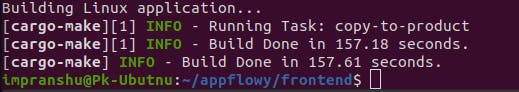
Step 4: Run the application
cd app_flowy/product/0.0.5/linux/Debug/AppFlowy
./app_flowy
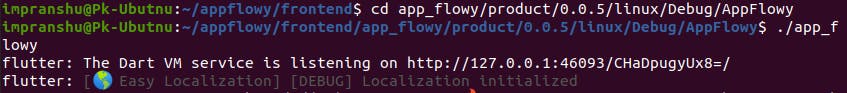
- A new window as shown below will show up after you run the application:
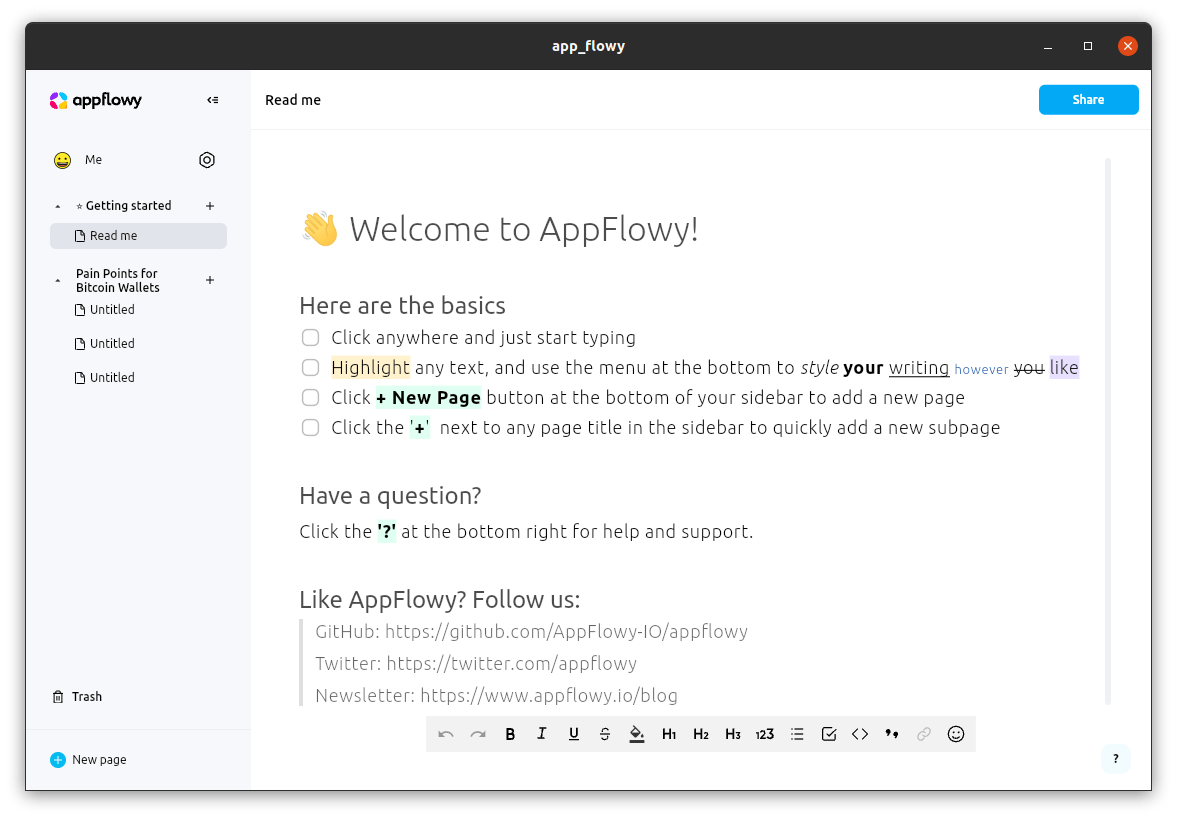
Outro
Congratulations, You have sucessfully build the AppFlowy application from source code. Now you can whatever you want with it. Customize it as per you own need or deploy it to your own server etc. You are now in charge.
Feel free to ask questions on their Discord and help the AppFlowy team improve this amazing open-source project over time.