In this blog, I will be sharing some of the most wonderful tools out there which will help you customize your Github Profile's readme section.
If you don't know what a readme file does, go checkout Alka's blog on Exploring Github. It's a nice place to get started.
I will show you how to take your GitHub profile from this:-
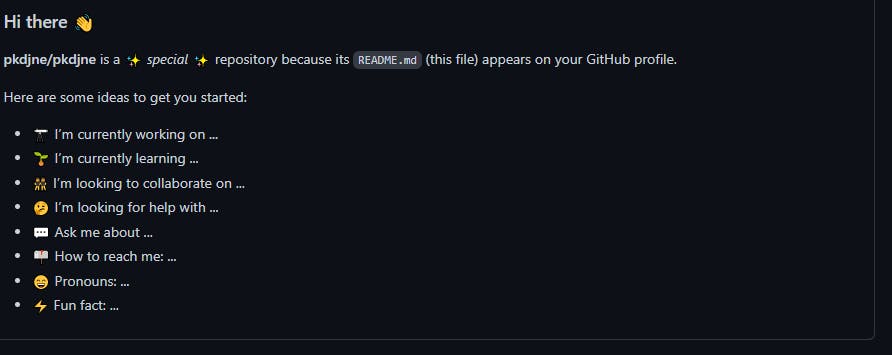 to this(or even much better, I lack creativity!!!!):-
to this(or even much better, I lack creativity!!!!):-
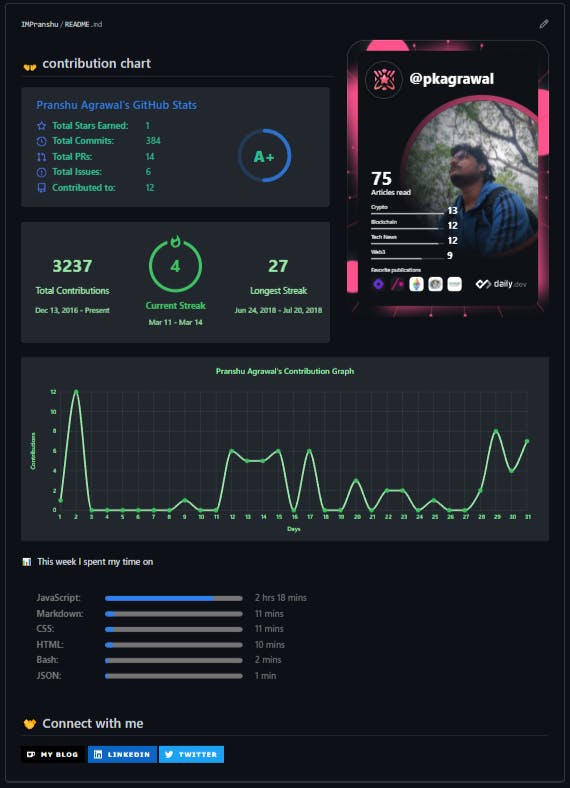
So without further ado, I bring to you the following resource links.
1. GitHub readme stats
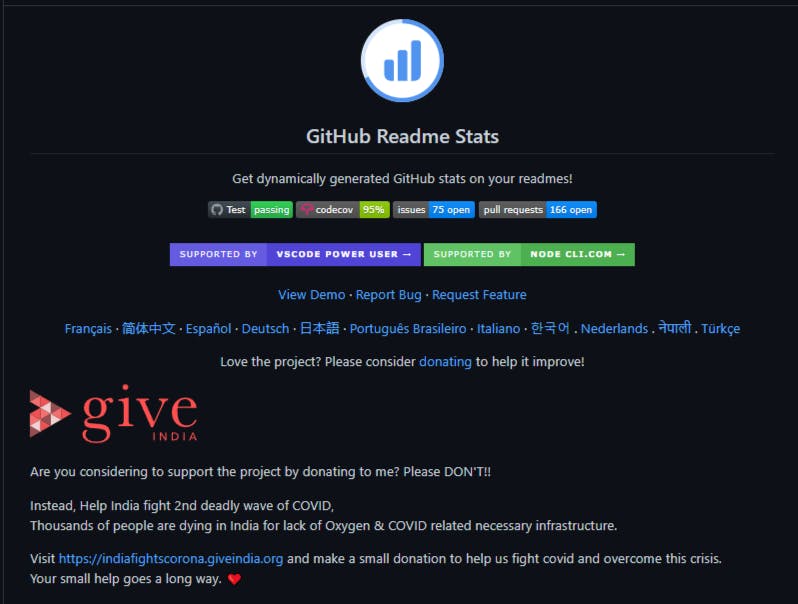
It is pretty much the only thing you will ever need if you are just getting started with GitHub.
It covers pretty much everything from stats to themes.
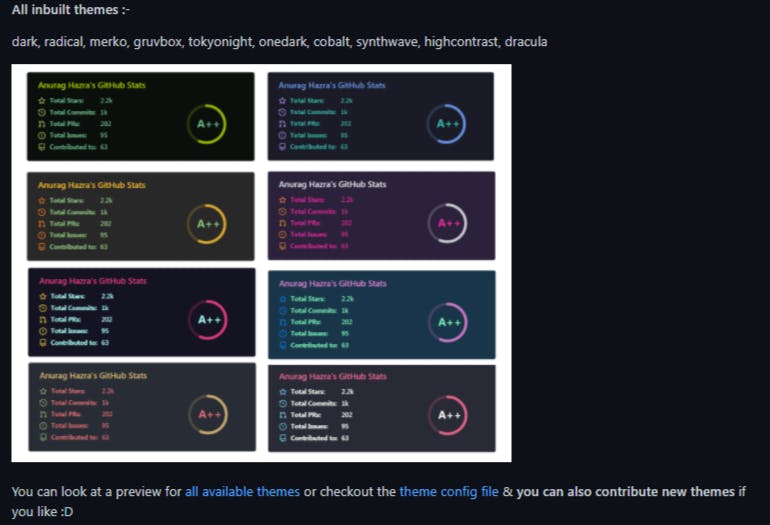
Overall it's a complete package and a must for every developer to check out.
2. Coderanks.io
It is probably a blessing in disguise for every developer as it is so easy to set up and it offers so much for your GitHub profile to add on.
I didn't hear about it much earlier but I am glad I found it and will be using it in the future for my GitHub Profile

3. Wakatime

This is the 1000 pound gorilla in the house. It just changes the whole game for every developer out there. With real-time tracking of your coding patterns, it is the Mecca for developers( I think so). Also, it is so much better to show your current progress rather than your overall progress to the world.
4. Daily.dev
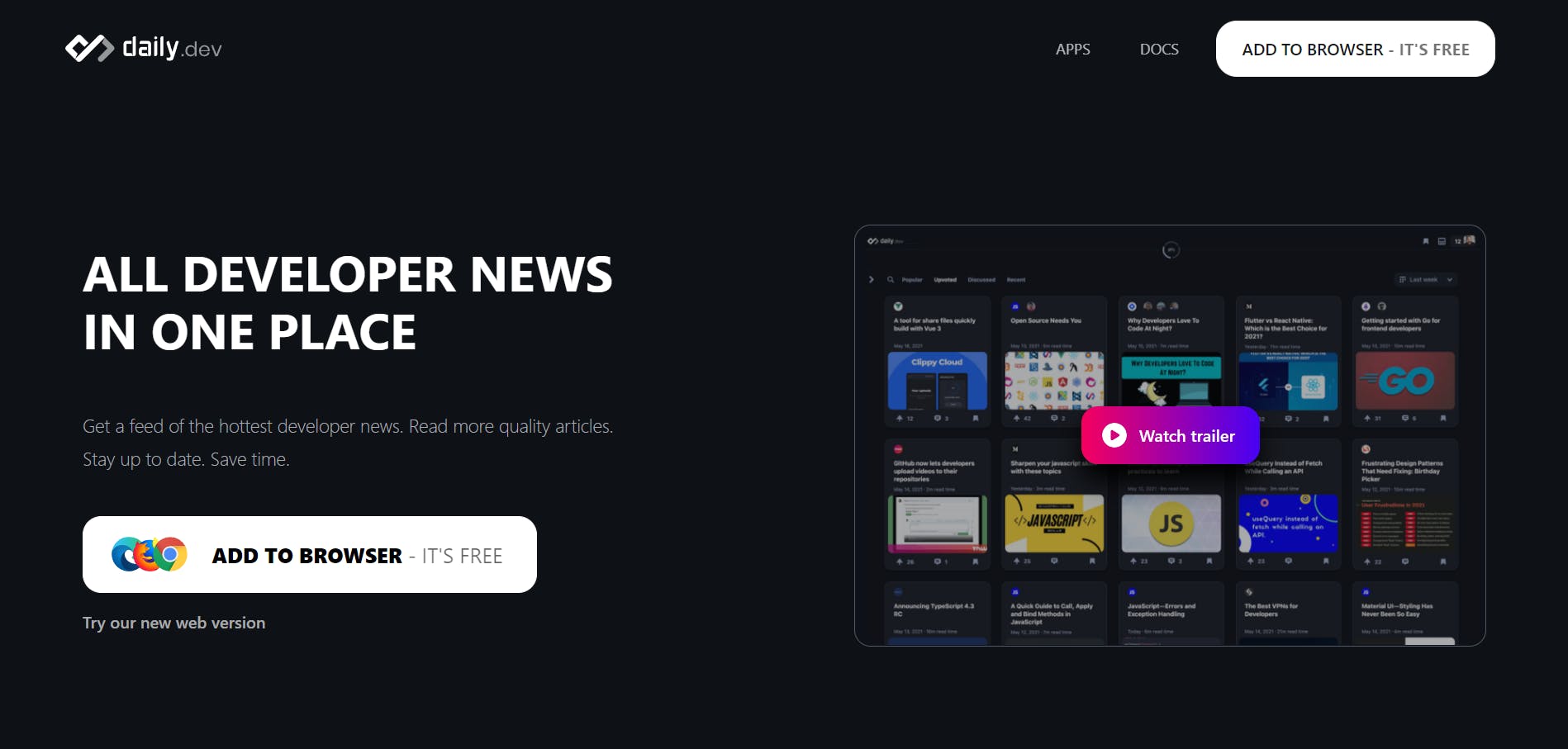
This is the tool that keeps you up to date with your favorite tech news and also tracks the articles that you have read on a daily basis. Now, this can be showcased in the form of a nice badge onto your GitHub profile which is really cool looking in my opinion.
Now there's a very cool trick to add this badge to your profile and do stuff with GitHub Actions and regularly update the badge as you progress through different levels of reading which is totally awesome. I am providing the link for you to dig through on this.
Outro
So these were some crazy tools that I recently found on the internet. If you know any more crazy and useful tools like these, do comment about them below.I will be adding them to this post.
Pk signing off.

